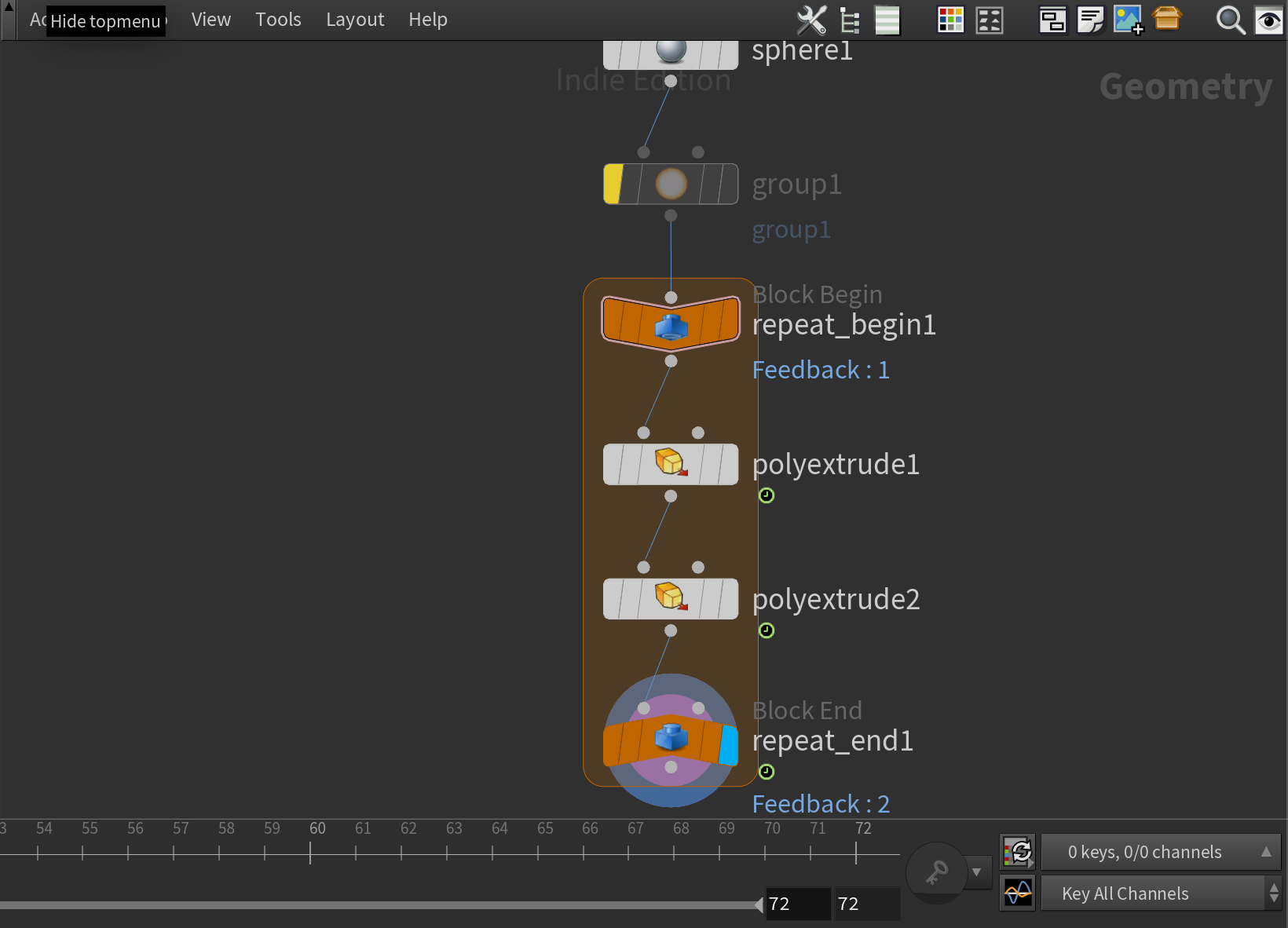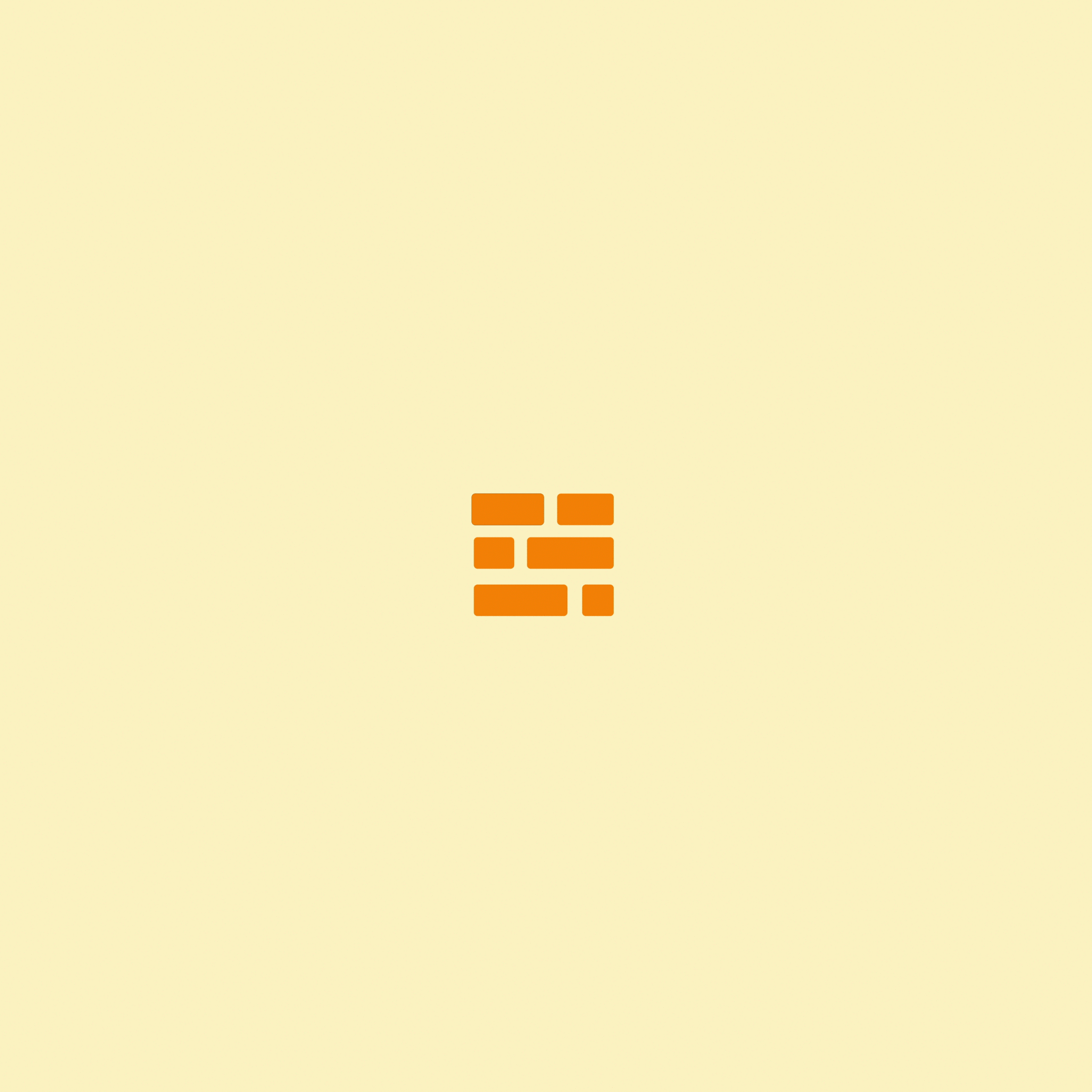Episode 10- Jake gets in over his head but learns a TON.
This week, on “Jake Gets in Over His Head” we have a fun guest appearance from both “making realistic rain, splashes, and wet maps” and “L-Systems”. Look, I tried out shooting a little higher than my pay grade on this one, and it didn’t go well. That’s ok though, because I learned a lot of really cool things along the way. I’ll circle back on both of these topics at some point when I ACTUALLY get to learning them, but the short version of what happened was:
I wanted to know how difficult it was to make realistic rain in Houdini.
I found a tutorial on the topic and by about the 3 minute mark I was totally lost. Though, to my credit I did watch the entire 25 minute tutorial, because it was fascinating seeing a total pro at work.
Honestly, next I watched another tutorial on a random topic because it had a thumbnail on YouTube that caught my eye. L-Systems. It had a super detailed and realistic looking tree and I thought it sounded really interesting. I checked it out and quickly fell down a rabbit hole that I may return to in the next couple of weeks because I think I can wrap my head around the concept with some simple memorization a few rules to make some super cool automated pieces of…something? It’s basically a different way of working in Houdini that allows you to write expressions using a few simple variables and then control the number of “generations” or times that the code repeats itself. This is super cool because you can write like, 5 lines of simple code and essentially have the ability to make plants and trees that grow over time.
I digress.
I did make it all the way through one last tutorial this week, and it was on creating fun geometric patterns using loops in Houdini. Basically, Loops are a node in Houdini that’s kinda unique. When you drop this node, it looks like this (the 2 orange nodes):
And it’s different because it requires that you connect some other nodes to it in order for it to work properly. Without getting too into the weeds technically, from what I understand, this type of node effects a certain thing in your scene that you define, and it allows you to affect a large area of things with a single change.
So when I made this, I basically had to animate like, 2 variables and the camera and I was DONE. I’m not totally sure where knowing this particular skill will come in handy outside of making a few rad clips to post on instagram, but I’d bet at some point I’ll be glad I learned this.
Anyway, here’s a fun thing I made using this concept. It took more than 15 hours to render which is WILD, but I guess I just need to get used to it because that’s the gig with 3D. Also, thanks to Nathan Guyer for recommending I render things overnight, it’s saved me a lot of time.
Jake-out.